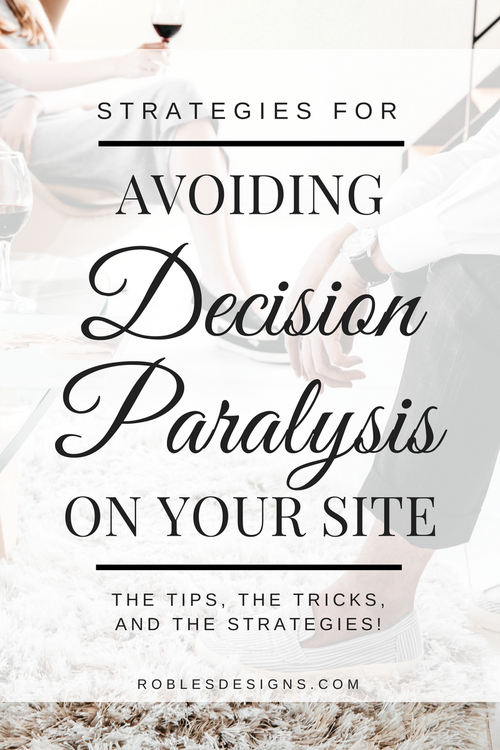Decision Paralysis & How To Avoid It
Ever been to a restaurant that has hundreds of options in the menu? Maybe it’s just me, but it typically takes us 3 times as long to actually make a choice and then we’re all second guessing the decision.
An Overabundance Of Choices Can Make You Lose Out On Customers.
Unlike a restaurant where I’m hungry and will eventually have to make a choice – since the waitress is staring at me – on a site, the user simply leaves with the intention of coming back when they’ve made their choice.
That’s bad news.
Rarely do they come back. Unless they really need your specific product, they might be able to find a replacement for your item on another site or forget about you completely.
Here’s a quick rundown on other ways too many choices impacts your users:
Hick’s Law
The name of this law doesn’t really matter to you, just the concept. The more choices you give the user, the longer it’ll take them to make a decision – which affects your goal of making a sale. This is especially true when it comes to navigational menu designs.
For example, on a business coaching site’s navigational menu with 10 options including the about, services, events, contact, blog, featured in, testimonials, and much more – will just increase the time for the potential lead to get to where they wanted to go in the first place – to sign up for a consultation.
Another example is my television remote compared to the apple tv remote. They both control a large amount of entertainment in the household but the latter is simpler in design – even a 3 year old can use it.
Your goal should be to get the user to the end as quick as possible. Think of Amazon’s fast checkout. I sometimes don’t even have time to second-guess myself before I’ve ordered!
The “I’ll finish that later” effect
This one happens when when there’s too many choices and the user decides that he or she will just come back at a later time. They might even leave the browser window open – such good intentions!
The reality is that they’ll either forget to hop back on your site or the well-intentioned tab will somehow be lost.
This often happens with checkout or forms. Anything that is non-essential should be removed and the rest should be shown in as few steps as possible (think of a 3 step checkout process or 1-click consultation sign up).
In a nutshell, simplify as much as possible. If you find that people are dropping off from a page with too many options (this can be seen with the bounce rate on your analytics) it’s time to edit out some of the roadblocks to the finish line.