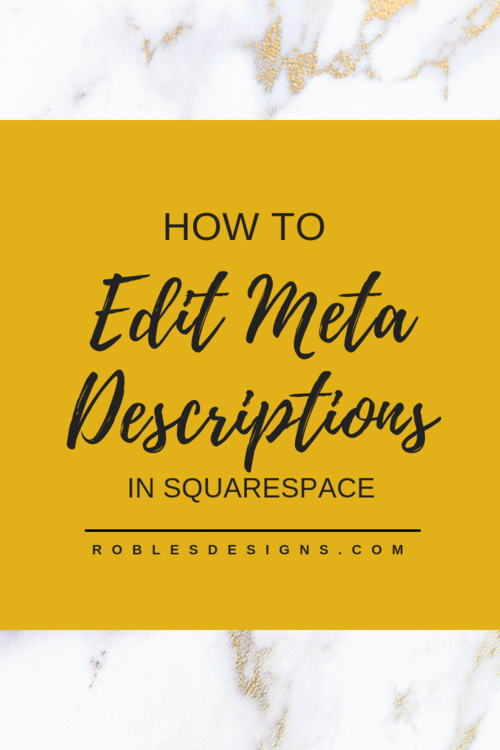How To Edit Meta Descriptions In Squarespace
Learn how to edit meta descriptions in Squarespace to ensure you do not have duplicate meta descriptions on your site.
Log into your Squarespace site
Select ‘Pages’
Find the page that has the duplicate meta description and click the ‘Cog Wheel’
A new window will pop up and you will select ‘SEO’. This is where you edit your meta description for that page.
When editing the meta description focus on key words and the content of the page.
Reach out to us on our Contact Us page. We’d love to answer any questions and hear about what you’re working on!