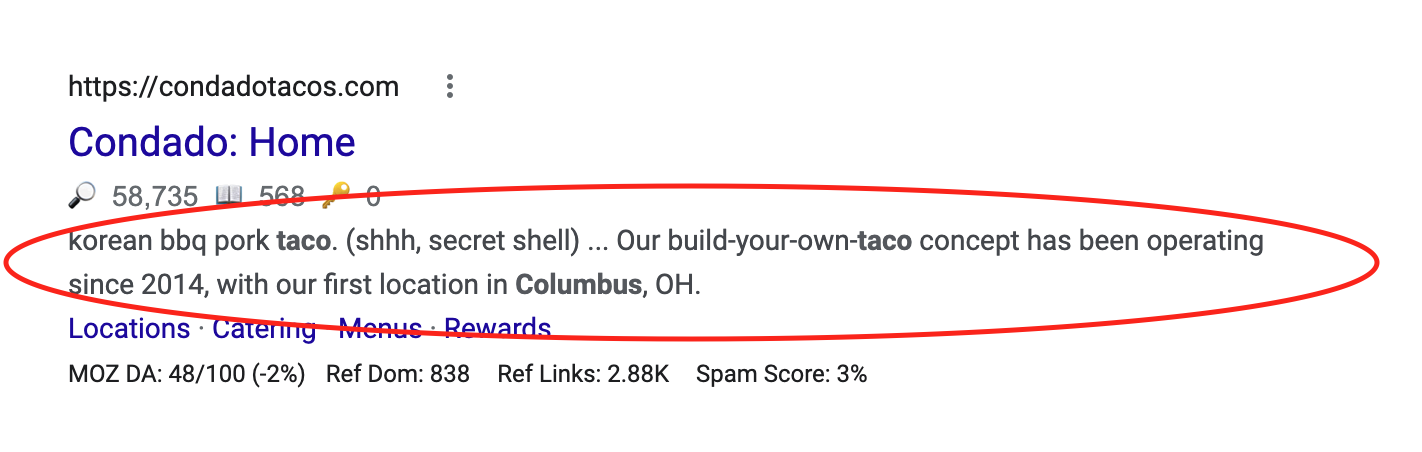3 Tasks You Could Be Forgetting On Your Website
As a small business owner, your website is your most powerful asset. It’s the first impression for most of your leads and can turn visitors into raving fans - but what happens when you don’t keep it updated?
How often should you update your website?
This depends on your platform and marketing goals. If you’re speaking about content, you might want to refresh it once a quarter (if you’re not a blogger or content creator). If you’ve got a platform like that of WordPress, you’ll need to update the plugins and other add-ons about once a month. Quarterly is okay but pushing it a little.
Here are 3 tasks you could be overlooking on your website.
Keep the code on your website updated.
Let’s get one of the most boring items out of the way. In order to keep your website running smoothly, you’ll want to ensure that you’re updating the code. This depends a lot on the platform you’re on.
If using WordPress, make sure you’re regularly checking that your site is being backed up. Then, go in and update each plugin, the theme, the WordPress core, and PHP as needed. You’ll also want to double-check that your third-party scripts are working properly.
Some of my clients are on the Squarespace platform (same as those in my website course) and they don’t need to worry about things like themes or PHP. They do, however, need to think about the third-party connections.
For example, Squarespace and Mailchimp, although easy to connect, can sometimes “un-sync” and you’ll get an email saying that a new subscriber wasn’t able to be added. When this happens, you’ll need to simply log into the platform, resync, and save.
A few items that either platform might need to be checked on are email marketing forms, contact forms, analytics trackers, Instagram feeds, and anything else that might require a connection to another system.
Double-check your website’s meta descriptions.
This is best done while creating the page or post, even if duplicating but can be done afterward as well. Make sure that all meta descriptions on your website are unique.
You don’t want to get dinged by Google with duplicates. Another reason to make them unique and user-friendly is that they will show up in the search results. This is a great opportunity to have an elevator pitch that entices the user to click.
Optimize all the images before uploading them to your website.
When uploading images to your website, ensure that they’re as lite weight as they can be. What I mean by this is that they need to be reduced to the size needed and saved for web optimization. Let’s take stock photos for example.
Usually, images you download from a stock photo site will be 4000 px or more in width. The ideal size for a background image is around 1800 px wide. I typically reduce the dimensions then run the image through ImageOptim which reduces more of the bulk. All this before uploading to the website.
You can often run into this as well with photographers. They give you large files which are great to have but not so great for your site.
So why optimize images before uploading them to your website?
Large images take time to load and can severely slow down your website. You might also think you’re safe because you’re uploading a 4000 px wide image, as an example, but are telling the website to show it as a small thumbnail. Wrong. You’re basically telling the site, “Go ahead and load this huge image then do some more work to make it small.” That’s just unnecessary.
Need some help with building out your website? Check out our courses here or contact us to see how we can work together.